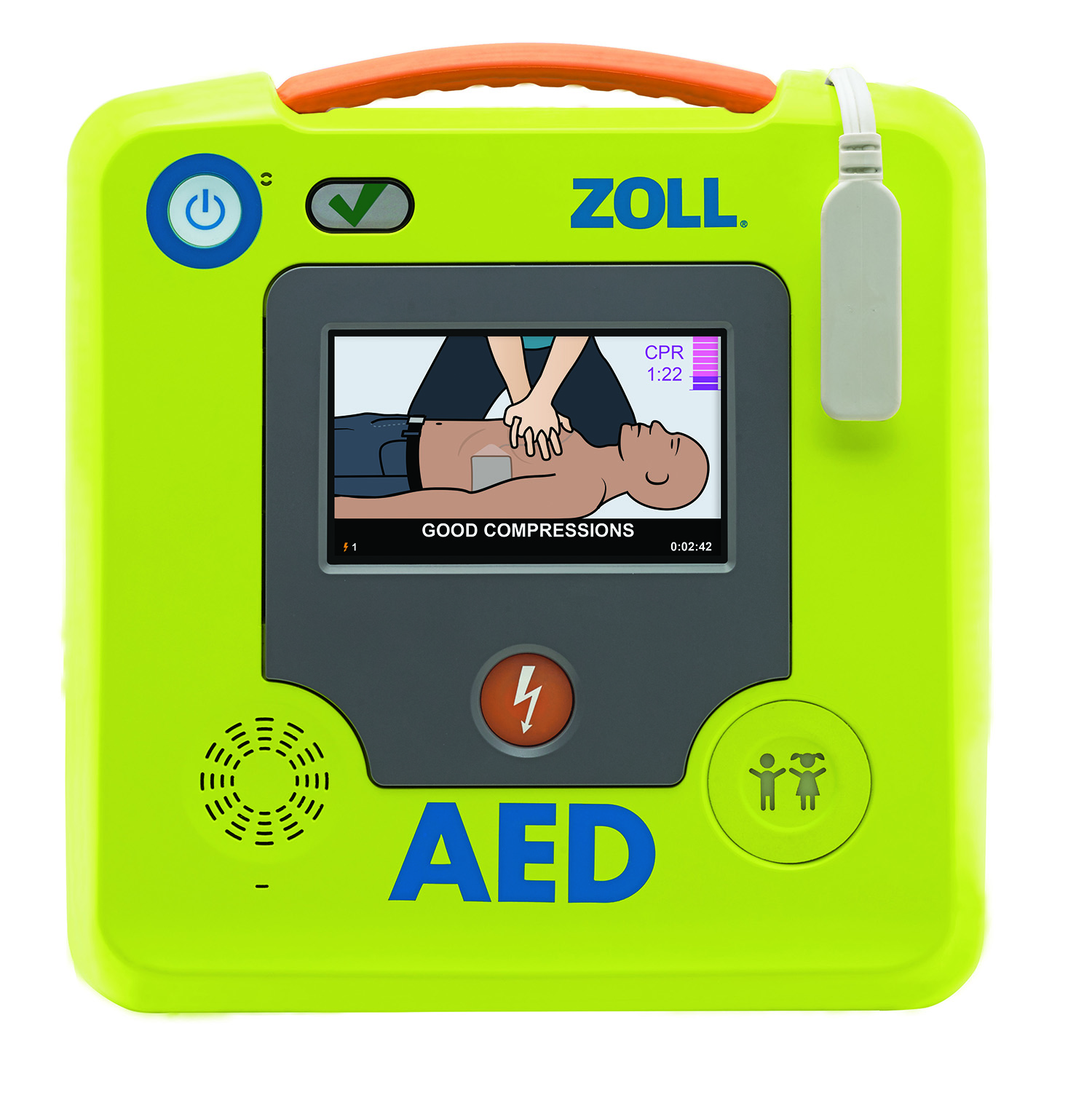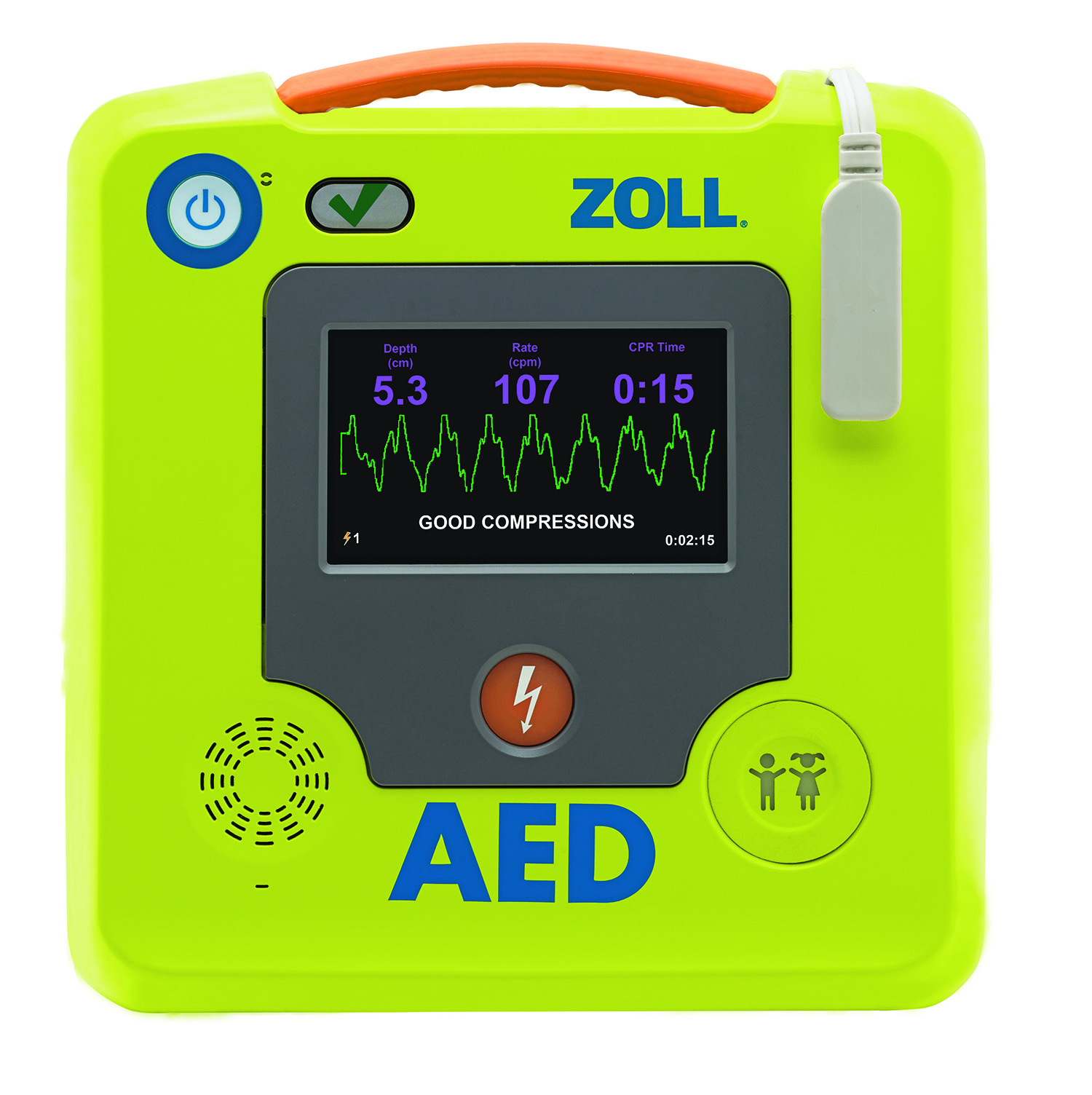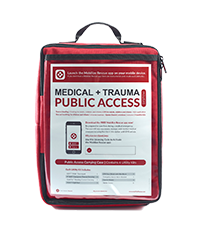I AM A CARDIAC SCIENCE CUSTOMER, DO I NEED TO REGISTER AS A NEW CUSTOMER?
Yes, all former Cardiac Science customers will need to register for a ZOLL Account. Click the “Log In” link at the top right of the page and select the “Not a ZOLL Customer?” button under the “Not Registered?” section of the page.
I AM A CARDIAC SCIENCE CUSTOMER, HOW CAN I FIND MY PREVIOUS ORDERS?
Your previous order history will not be available online. Please contact Customer Service for information about orders prior to December 30, 2019. Customer Service can be reached M-F 8:30AM – 6:00PM EST at 800-348-9011, Opt. 2 or you can email them direct at [email protected].
I AM A CARDIAC SCIENCE CUSTOMER, WHO CAN I CALL FOR HELP?
Please contact Customer Service for additional assistance. Customer Service can be reached M-F 8:30AM – 6:00PM EST at 800-348-9011, Opt. 2 or you can email them direct at [email protected].
I AM NOT GETTING EMAIL MESSAGES FROM THE WEBSTORE
Please make sure emails from the Webstore are not in your junk/spam email folder. If so, right click on the message and select ‘Not Junk’, or the equivalent action depending on your email program.
We are also seeing some customers with spam filters in place from their IT departments blocking the messages.
If the messages are not in your junk folder you could ask IT department to whitelist any email with ZOLL.com as the sender.
HAS MY ORDER SHIPPED?
Click the “My Account” link at the top right hand side of our site to view orders you have placed. There you can view the order and the status.
Status Definitions:
- Awaiting Processing: The order is waiting to be sent to ZOLL
- Processing: This order is imported into our system
- Awaiting Shipment: The order has been processed and is awaiting shipment
- Pending: There is a delay in your order being processed by our system.
- Shipped: This order has been shipped.
- Awaiting Approval. If approvals are active on your account, the order is pending approval from an authorized approver from within your organization.
- Rejected: If approvals are active on your account, the order has been rejected by the authorized approver from within your organization.
HOW DO I TRACK MY ORDER?
When logged in, click the “My Account” link at the top right hand side of our site to view the order. There you can view the shipping information, including tracking.
MY ORDER NEVER ARRIVED/ITEMS WERE MISSING FROM MY SHIPMENT?
Please note we ship from multiple locations, it is possible all items on your order will not ship together. Shipping notifications with tracking information are sent within 24 hours of shipment. If after confirming all items have shipped and you still have not received your items or if items are missing, please contact Customer Service for assistance.
I RECEIVED THE WRONG PRODUCT.
If you feel that you have received the wrong product, please contact Customer Service for assistance.
WHEN WILL MY BACKORDER ARRIVE?
Backordered items may be those which our suppliers are unable to predict when they will have more in stock, but as soon as they do, we will be able to ship the item to you. If the item is needed immediately, please contact Customer Service for assistance.
HOW DO I MAKE CHANGES TO MY ORDER?
Please contact Customer Service for assistance. Please have the web order ID or order confirmation number available. Please note that once an order has shipped, the order cannot be changed or updated.
WHAT IS YOUR RETURN POLICY?
Please see our Terms & Conditions for complete details regarding our return policy. http://www.zoll.com/about-zoll/compliance/
HOW DO I RETURN PRODUCT?
Please contact Customer Service to receive return authorization and instructions.
WHAT ARE MY PAYMENT OPTIONS?
During checking out, you may select Purchase Order or Credit Card as a payment option. When selecting Purchase Order, you will be prompted to enter a purchase order number, this is a required field. If your organization does not use purchase orders, you can enter any text you want to appear on the invoice. ZOLL’s default payment terms under this option are NET 30 DAYS.
When you select Credit Card, you will be prompted to enter your credit card information. Please note text entered in the “Credit Card Reference Info” field will reflect on the order/invoice as the purchase order number.
ABOUT SALES TAX.
Sales tax will be charged unless the specific shipping address is registered as tax exempt in our shipping system. If your order has tax charged and the shipping address is tax exempt, please contact Customer Service to correct this order and email a copy of your tax exemption certificate to [email protected].
When a new shipping address is created during the checkout process, sales tax WILL be charged on the order. Contact Customer Service as above and email your tax exemption certificate to [email protected].
HOW MUCH IS SHIPPING?
Shipping costs are calculated at the time of shipment. Cost are based on the size, weight, measurement of packaging and the location of the shipment. Shipping cost will be added at the time of invoicing. All orders over $150 will receive free shipping with the exception of shipments to AK and HI.
I HAVE A QUESTION ON PRICING AND OR CHARGES
Please contact Customer Service to review your order in more detail.
WHEN WILL MY CREDIT CARD BE CHARGED
Your credit card will be charged once the order has shipped. Please note, if your order ships from multiple locations, your card will be charged the dollar amount due for that particular shipment; this could result in more than one charge per order depending on how many shipments there were.
ORDER HISTORY INFORMATION.
For ZOLL Customers: Order history is only available for orders placed on the Webstore after January 1, 2016. The history will be specific to the user login and will not show orders placed on the same account by a different user. The history will include items ordered, quantity orders and pricing (excluding tax and shipping charges). Shipment tracking is NOT available. Contact Customer Service for information about orders prior to January 2016, taxes, or for shipment tracking information.
For Cardiac Science Customers: Previous order history will not be available online. Please contact Customer Service for information about orders prior to December 30, 2019. For orders placed on the ZOLL Webstore after December 30, 2019, the order history will be specific to the user login and will not show orders placed on the same account by a different user.
HOW DO I GET AN INVOICE/PAID RECEIPT FOR AN ORDER?
Please email [email protected] with your order confirmation number to receive a copy of an invoice or paid receipt for an order paid for by credit card.